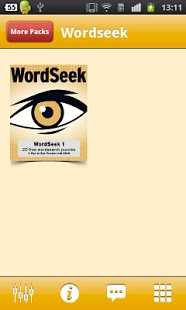WordSeek 1.0
Free Version
Publisher Description
WordSeek – the fantastic new word search game that entertains and challenges your mind. Improve your general knowledge, learn English or improve your vocabulary and spelling, entertain your children as they learn – and all while having fun.
WordSeek is an attractive, simple to use and intuitive game that you can play any time. Increase your fun by challenging yourself against the clock and beating your own best times.
Find the hidden words in the grid. Simply stroke your finger along the letters to find the words listed on the left – they might read forwards, backwards, down, up or diagonally. Correct answers are immediately highlighted and awarded with a ‘success’ sound. The clock stops the second that you find the last word and the applause starts. There are 18 words to find in each puzzle. This version of WordSeek offers 20 puzzles in the following categories:
• The Natural World
• Globe-trotting
• People
• At Home
• Food And Drink
• Out And About
• Arts And Showbiz
• Bits 'n' Pieces
Regular in-app purchase upgrade packs are available to buy and download with many more challenging word search games and features.
WordSeek is from the international publishers of puzzle magazines and books, Eye to Eye Puzzles, and HG Apps Store, home of the best smartphone apps.
We know you will love WordSeek so please post a review!
About WordSeek
WordSeek is a free app for Android published in the Puzzle & Word Games list of apps, part of Games & Entertainment.
The company that develops WordSeek is HG Apps Store. The latest version released by its developer is 1.0. This app was rated by 1 users of our site and has an average rating of 3.0.
To install WordSeek on your Android device, just click the green Continue To App button above to start the installation process. The app is listed on our website since 2011-09-26 and was downloaded 6 times. We have already checked if the download link is safe, however for your own protection we recommend that you scan the downloaded app with your antivirus. Your antivirus may detect the WordSeek as malware as malware if the download link to com.hgappsstore.wordseek.free is broken.
How to install WordSeek on your Android device:
- Click on the Continue To App button on our website. This will redirect you to Google Play.
- Once the WordSeek is shown in the Google Play listing of your Android device, you can start its download and installation. Tap on the Install button located below the search bar and to the right of the app icon.
- A pop-up window with the permissions required by WordSeek will be shown. Click on Accept to continue the process.
- WordSeek will be downloaded onto your device, displaying a progress. Once the download completes, the installation will start and you'll get a notification after the installation is finished.